Please complete the linked form to request an iPad Loaner: Link
What’s included:
- iPad Pro 12.9″ Gen 5
- Magic Keyboard and Mouse
- Apple Pen Gen.2
- USB-C Charge Cable (1 meter) 20W
- USB-C Power Adapter
- Soft Case
- Applications: Office365 (includes Word, Excel, PPT, Outlook), Canvas Teacher, Drawboard PDF and Adobe Acrobat, DocuSign.
FAQ
Who can request an iPad?
- FIU CEC Faculty that are currently scheduled to teach an FIU Online engineering degree program courses or are currently developing content for an FIU Online engineering degree program course.
How can I request an iPad?
- You must complete the linked form(Microsoft form) to join the wait list. Due to limited quantity these iPads will be issued on a first come – first serve basis.
How does the checkout process work?
- Once the form to join the wait list is submitted the Engineering Distance Learning staff will reach out to confirm that your iPad is ready for pick-up. At pick-up you must complete 2 forms, an iPad Checkout and Liability Form and an Equipment Distribution Acknowledgment Form.
How long does my iPad loan last?
- The maximum check out period is until the end of the academic term in which it was checked out. You may request to check the iPad out again once it has been checked in at the end of term if there is availability.
The SUS 2025 Strategic Plan for Online Education outlines goals and strategies that will result in improved instruction and increased educational opportunities for Florida residents. The SUS has implemented a process for adhering to quality standards for course design. The SUS 2025 Strategic Plan determines two course quality destinations: “High Quality” and “Quality Matters”. These designations are awarded to courses based on their successful alignment to the SUS Quality Rubric.
Click here for more information on Panther Quality Initiative and Quality Matters Certification: https://fiuonline.fiu.edu/faculty-admin/initiatives/panther-quality-initiative.php
Benefits of using Department Pay for Honorlock Proctoring Services
- No Cost to Online Student
- Flexible and Convenient Exam Scheduling
- Accessibility Accommodations
- Maintaining Academic Integrity
How can I request to use department pay for Honorlock in my online course?
Please complete the linked form to request department pay approval: Link
*ADD TEXT*